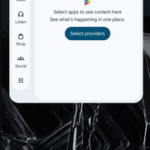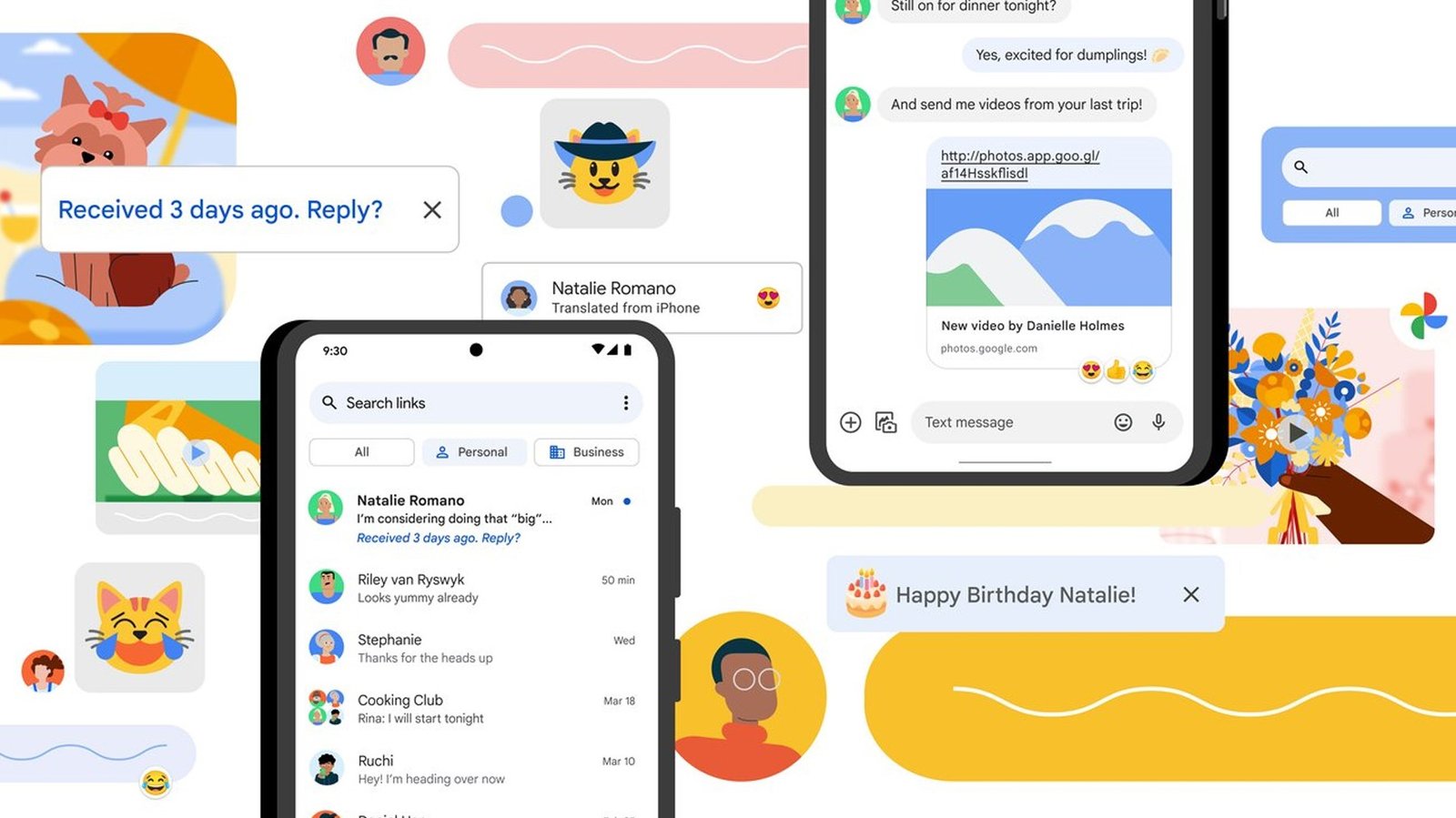
Table of Contents
RCS Messages Not Sending: A Complete Guide
Hey guys, how are you all? I hope you’re doing well. Today, I’m addressing a common problem many people face while sending text messages. When you try to send a text message, it often doesn’t go through. For instance, when I type “Hi” and send it, no SMS is received on the other end. Let’s explore why this happens and how to fix it.
Understanding the Problem
The issue isn’t with your SIM card or the company providing it. The problem lies within the messaging app on your smartphone. Most smartphones now come with a feature called RCS (Rich Communication Services), which offers advanced messaging options like those found in apps like WhatsApp. This includes sending emojis, photos, and more through the messaging app. However, RCS requires an active internet connection to function properly.
Step-by-Step Solution
- Check Your Internet Connection:
- Ensure that your phone is connected to the internet. Turn on mobile data or Wi-Fi.
- If the internet is on, all pending messages will be sent automatically.
- Switch to SMS for Regular Text Messages:
- If you prefer to send a regular text message without using the internet, you need to switch to SMS mode.
- Here’s how you can do it:
- Type your message in the messaging app.
- Before sending, click on the message bubble and select “Switch to text (SMS)”.
- Your message will now be sent as a standard SMS, which doesn’t require an internet connection.
Example Scenario
Let’s say you want to send a photo using the messaging app. Ensure both phones are connected to the internet. Select the photo, click on the send button, and the photo will be delivered. If the internet is off, the photo won’t be sent.
On the other hand, if you want to send a simple text message (SMS), turn off the internet, type your message, click on the message bubble, and select “Switch to text (SMS)”. Your message will be sent instantly.
Troubleshooting Tips
- No Network Issues: Many people mistakenly believe that 5G or other network issues cause this problem. However, the real issue is the RCS feature, which requires internet connectivity.
- SIM Card Problems: Rest assured, your SIM card is not the problem. The issue lies with the messaging app settings.
Conclusion
I hope this blog helps you understand and resolve the issue of RCS Messages Not Sending. I am also giving a video reference you can try this way if the above is not working.