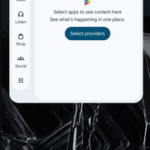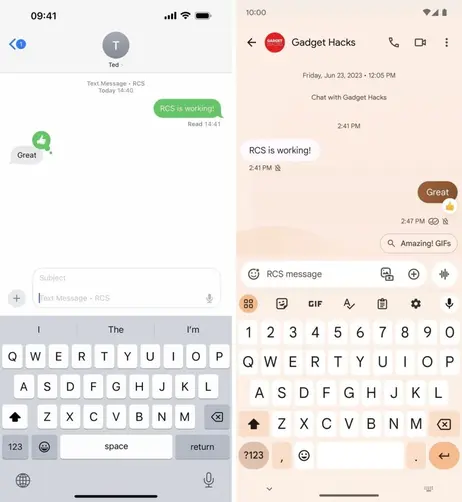
Table of Contents
RCS Messages Between iPhone and Android: Here’s What Happened
The iPhone always took the lead in the native messaging experience, largely due to iMessage and its robust feature set. While iMessage still has an edge, the gap has narrowed considerably thanks to Google Messages’ support for RCS messaging and the frequent addition of new features. This comparison for 2024 pits iMessage against Google Messages in four categories to see how they stack up. Each feature earns a point, with an extra half-point for superior implementation if both offer the same functionality.
Chatting Experience
Both iMessage and Google Messages offer typing indicators, read receipts, and the ability to swipe to reply to specific messages, putting them on equal footing. However, each has unique strengths:
- iMessage:
- Edit sent messages within 15 minutes or unsend them within 2 minutes.
- Notify Me feature alerts you when your name is mentioned, even in muted conversations.
- Google Messages:
- Smart Suggestions offers quick replies, emojis, stickers, or actions based on message content.
- Magic Compose uses AI for human-like responses and can rephrase text in various ways.
- Schedule messages to be sent at a specific date and time.
For voice messages, both platforms allow recording, seeking, and auto-transcribing. iMessage, however, saves recordings to the Voice Memo app for easy access, while Google Messages saves them somewhere on the device, making them harder to organize. Additionally, iMessage lets you adjust playback speed, listen privately by holding the phone to your ear, and auto-delete messages after 2 minutes, features Google Messages lacks. Google Messages does offer the ability to search transcribed audio messages, but overall, iMessage takes the lead in the chatting experience.
Sharing Options
Both platforms support sharing photos, files, and locations, but iMessage integrates with other apps for convenient sharing of Zoom invites, Apple Music links, and more. Google Messages does allow viewing Ultra HDR photos directly in the app, which iMessage cannot do. iMessage also has more robust profile-sharing options and features like sharing your focus status and the “Shared with You” feature that highlights received media in other apps. In terms of sharing, iMessage holds the advantage.
Fun Features
Google Messages scores points for animated emojis and reactions with cool animations. However, iMessage offers multiple reactions and overlays them over message bubbles. Both platforms allow the creation of stickers from photos, but iMessage adds effects to them. iMessage also excels with its use of the camera for Memoji, Animoji, and digital touch features, which Google Messages lacks. iMessage’s text and full-screen animations with haptic feedback further enhance the experience. Google Messages’ ability to change conversation colors and send certain phrases with full-screen animations doesn’t quite bridge the gap, leaving iMessage far ahead in fun features.
Security and Privacy
Both iMessage and Google Messages offer end-to-end encryption, but Google Messages does not extend this to group chats. iMessage also includes the exclusive Check-In feature for sharing personal data with a trusted contact for security purposes. This additional layer of security gives iMessage the upper hand in this category.
Final Thoughts
When comparing iMessage and Google Messages, iMessage still leads, particularly in the areas of chatting experience, sharing options, fun features, and security and privacy. While Google Messages has made significant improvements and offers some unique features, it still falls behind iMessage with a total score of 11.5 points in this comparison.