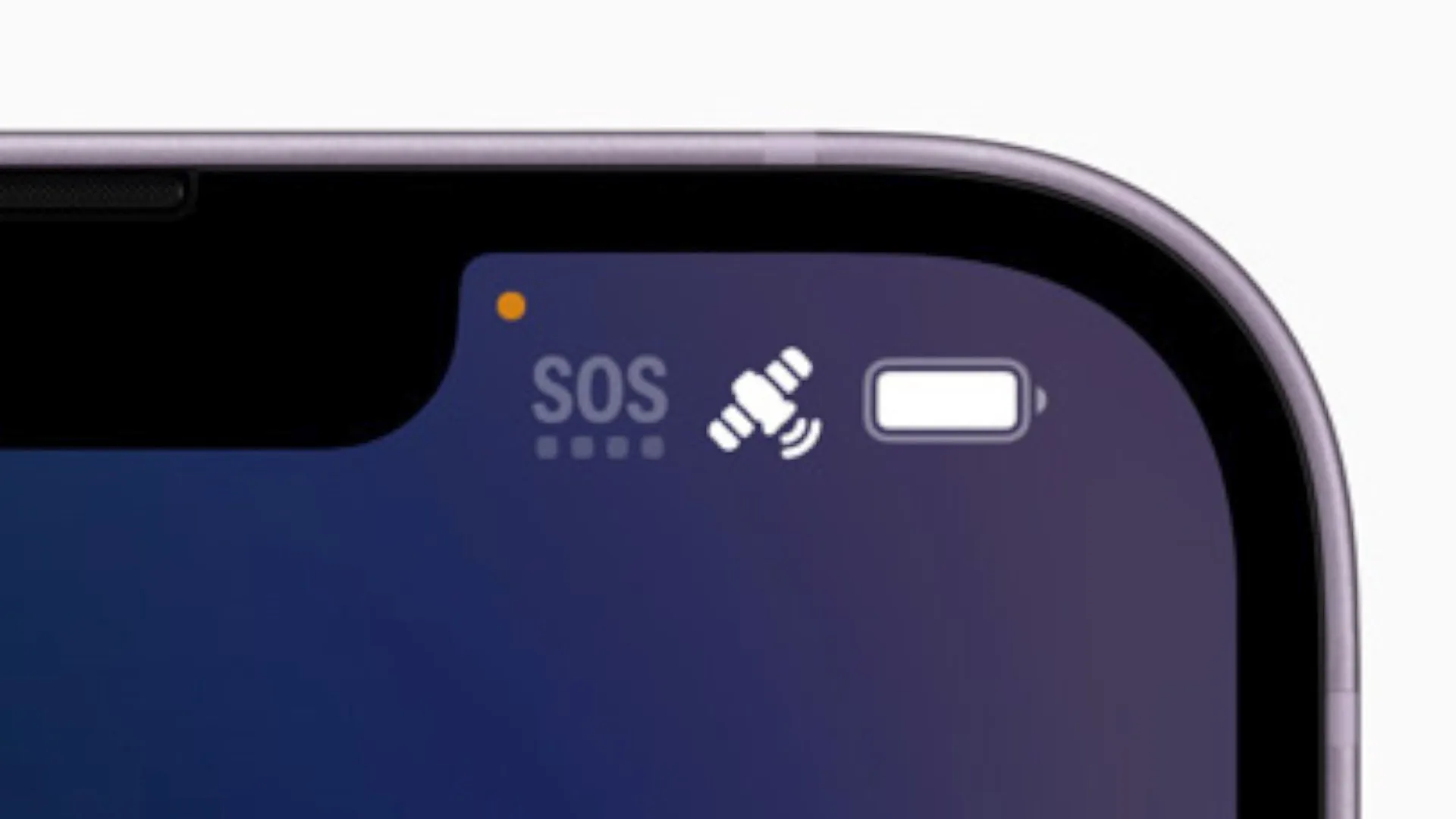Table of Contents
If you’ve ever noticed a small satellite icon on your iPhone and wondered what it signifies, you’re not alone. This icon, which looks like a satellite dish, is more than just a neat graphic—it has an essential purpose. In this blog post, we’ll explore what the satellite icon means, when you might see it, and how it can impact your iPhone experience.

Understanding the iPhone Satellite Icon
The satellite icon on your iPhone typically appears when your device is using satellite services for communication or location purposes. This can include features like Emergency SOS via Satellite, Find My Network, and satellite communication services.
Here’s a breakdown of the primary functions associated with this icon:
1. Emergency SOS via Satellite

One of the most critical uses of the satellite icon is for the Emergency SOS via Satellite feature. This is particularly useful in situations where cellular and Wi-Fi networks are unavailable, such as in remote areas. If you find yourself in an emergency and need to contact emergency services, your iPhone can connect to satellites to relay your SOS message, even without cellular coverage. This feature can be a lifesaver in critical situations, ensuring you can reach out for help when you need it most.
2. Find My Network and Lost Mode

The Find My network also utilizes satellite technology to help locate your device when it’s lost. If your iPhone is out of range of cellular and Wi-Fi networks, the satellite icon may appear as the device attempts to communicate with satellites to update its location. This feature can be crucial in helping you track down a lost or stolen device, giving you peace of mind that you have another method of locating your iPhone even in the most challenging circumstances.
3. Location Services and Satellite Communication

Beyond emergency features, the satellite icon can also indicate that your iPhone is using satellite technology for other location-based services. For instance, certain navigation apps or features may rely on satellite data to provide accurate location tracking, especially in areas with limited cellular connectivity.
When Will You See the iPhone Satellite Icon?
The satellite icon isn’t always visible on your iPhone. You’ll typically see it under the following conditions:
- Emergency Situations: When using Emergency SOS via Satellite.
- Remote Locations: In areas without cellular or Wi-Fi coverage.
- Lost Mode Activation: When locating a lost device via satellite.
- Specific Apps: When using apps that require satellite communication for location services.
How to Enable and Use Satellite Features
To take full advantage of satellite-based features, ensure your iPhone is updated to the latest iOS version, as these features are continually improved and expanded. Here’s a quick guide to enabling satellite-related services:
- Emergency SOS via Satellite: Go to Settings > Emergency SOS and follow the on-screen instructions to set up this feature.
- Find My Network: Navigate to Settings > [Your Name] > Find My and ensure Find My iPhone and Send Last Location are enabled.
- Location Services: Enable Location Services by going to Settings > Privacy > Location Services.
Final thoughts on iPhone Satellite Icon
The satellite icon on your iPhone is more than just a symbol; it represents a suite of powerful features that can assist you in emergencies, help locate lost devices, and provide accurate location tracking. Understanding what this icon means and when it appears can help you make the most of your iPhone’s capabilities, especially in critical situations. Always keep your iPhone updated and familiarize yourself with these features to ensure you’re prepared for any situation.
With this knowledge, you can confidently use your iPhone’s satellite features, knowing they provide essential services when needed. Whether you’re hiking in remote areas or just ensuring your safety, the satellite icon is a powerful tool in your iPhone’s arsenal.