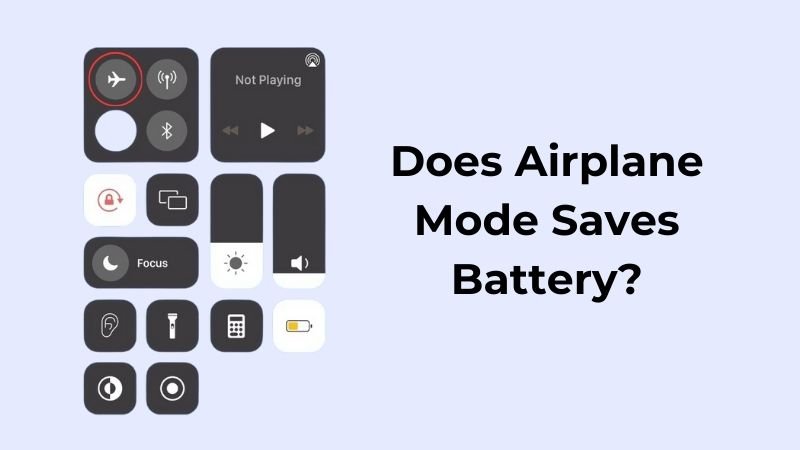Table of Contents

Does Airplane Mode Save Battery?
Hello everyone! Today, we’re diving into a common question: does airplane mode save battery life? This is a situation many of us face, especially when we’re traveling or trying to conserve our device’s battery life. So, let’s explore how airplane mode affects your device’s power consumption and whether it’s worth using to save battery.
What is Airplane Mode?
Airplane mode is a setting available on nearly all smartphones, laptops, and similar devices. When you activate this mode, it disables the device’s wireless functions such as cellular connection, Wi-Fi, and Bluetooth. But what does this have to do with battery life? Let’s find out.
How Does Airplane Mode Affect Battery Life?
Here’s the deal: when your device is in airplane mode, it uses less energy because it’s not constantly searching for wireless connections like cellular signals or Wi-Fi networks. This reduction in background activity means your device consumes less power, thus conserving battery life.
For instance, if your device is in airplane mode, it won’t search for or connect to cellular towers, Wi-Fi hotspots, or Bluetooth devices. This significant reduction in background processes helps save battery life. Additionally, if you’re receiving a call while in airplane mode, it’s important to note that the call won’t come through because the cellular connection is turned off. This means there is no extra battery usage caused by the call because the device is not processing the call at all.
Is It Worth It to Use Airplane Mode to Save Battery?
Absolutely! If you’re in a situation where you need to conserve battery, putting your device in airplane mode can help. By cutting off all wireless communications, your device uses less power. Plus, you won’t be interrupted by calls or messages, which can be a bonus if you’re in the middle of something important.
However, keep in mind that while in airplane mode, you won’t be able to make or receive calls, send or receive SMS, or use data unless you connect to a Wi-Fi network. So, while airplane mode is a great way to save battery life, it’s not without its limitations
Additional Points to Consider
1. Emergency Situations
While airplane mode can save battery, it’s essential to remember that it disables all wireless communications. In an emergency, you might need to turn off airplane mode to make a call or send a text. Always be mindful of your surroundings and the potential need for connectivity.
2. Wi-Fi and Bluetooth Exception
Some devices allow you to enable Wi-Fi and Bluetooth while in airplane mode. This can be useful if you need to connect to a Wi-Fi network or use Bluetooth devices like headphones without turning off airplane mode completely. This way, you can still save some battery life while staying connected to essential services.
3. App Background Activity
Even in airplane mode, some apps might still consume battery life due to background activity. It’s a good idea to close unnecessary apps or use battery-saving modes available on your device to further conserve power.
4. Flight Duration and Battery Life
For long flights, airplane mode can significantly extend your battery life, allowing you to use your device for offline activities like reading, watching downloaded videos, or playing offline games without worrying about your battery running out.
5. Device-Specific Battery Saving Modes
Some smartphones come with advanced battery-saving modes that can be used in conjunction with airplane mode. These modes can limit background processes, reduce screen brightness, and optimize power consumption to maximize battery life..
Conclusion For Does Airplane Mode Save Battery
In summary, using airplane mode can be a great way to save battery life when you need it. By disabling all wireless communications, your device conserves power and extends battery life. So next time you’re looking to save battery, give airplane mode a try!