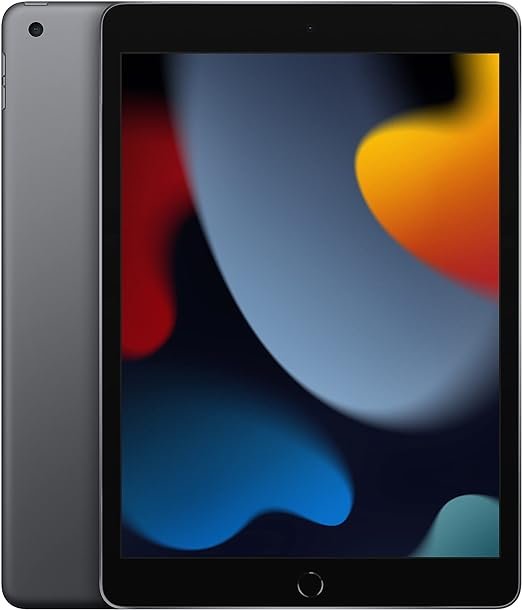Table of Contents

Introduction of Apple iPad 9th Generation
The 9th generation iPad is a device that seamlessly integrates into your daily life, offering a perfect balance of affordability and functionality. Whether you’re browsing the web, staying organized, or enjoying entertainment, this iPad model is more than capable of handling your everyday tasks without the need for costly upgrades.
A Device That Doesn’t Break the Bank
One of the most appealing aspects of the 9th generation iPad is its price point. You don’t have to invest heavily to get a device that performs exceptionally well in day-to-day activities. With its reliable battery life and solid performance, this iPad ensures that your daily tasks are handled efficiently.
Perfectly Sized for Daily Use

The iPad’s 10.2-inch Retina display offers ample screen space for multitasking. Whether you’re managing your to-do list, browsing social media, or catching up on the latest news, the screen real estate is more than sufficient. The 60Hz refresh rate might sound modest, but it delivers smooth performance that you’ll appreciate during prolonged use.
Lightweight and Portable

Carrying around heavy tech is a thing of the past. The 9th generation iPad is lightweight and portable, making it easy to take with you wherever you go. Its portability doesn’t come at the expense of durability, and with the right case, it can withstand the rigors of daily life.
Enhanced Viewing Experience

With 500 nits of brightness, the iPad’s display ensures that your content looks vibrant and sharp, whether you’re reading, watching videos, or scrolling through photos. While the screen is reflective and sensitive to fingerprints, adding a screen protector can enhance the viewing experience and reduce glare.
Accessories that Complement Your Lifestyle

The iPad supports the first-gen Apple Pencil, but if you’re looking for a more budget-friendly option, third-party stylus pens from brands like Logitech offer great alternatives. A versatile case can also enhance your experience, allowing you to position the iPad at different angles, whether you’re watching a movie or video calling a friend.
Battery Life You Can Rely On
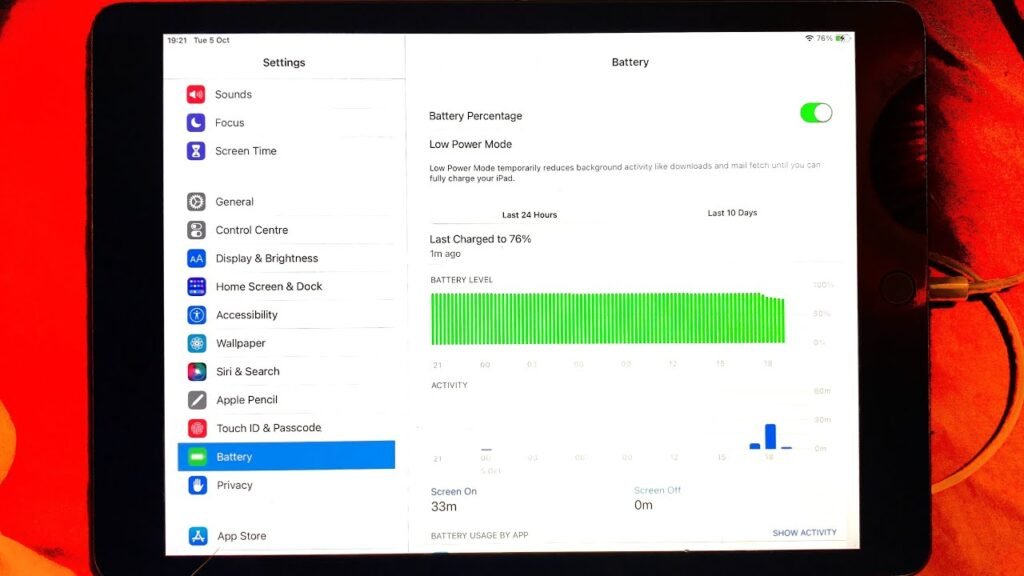
Battery life is a crucial aspect of any device, and the 9th-generation iPad does not disappoint. Whether you’re using it for reading, browsing, or streaming, you can trust that the iPad will last throughout the day. And if you need to recharge, the included 20W USB-C power adapter ensures that you’re back up and running in no time.
User-Friendly Features

The iPad comes with Touch ID, which is not only secure but also convenient for quick access. While the speakers aren’t top-tier, most users rely on earbuds or external speakers, making this a non-issue. Additionally, the iPad retains the classic headphone jack, a feature that’s becoming increasingly rare.
Camera and App Capabilities
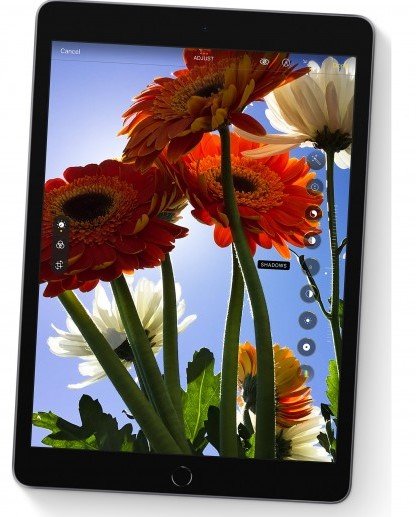
The 12-megapixel front camera with Center Stage is perfect for video calls, keeping you in focus even as you move around. The 8-megapixel rear camera is great for scanning documents or snapping quick photos. Whether you’re using it for work or leisure, the iPad’s camera system is more than capable.
Apps That Enhance Your Everyday Life
From note-taking apps like GoodNotes to PDF readers like Adobe Acrobat, the iPad offers a range of apps that can make daily tasks easier. The ability to split the screen between two apps also boosts productivity, allowing you to multitask efficiently.
Staying Organized and Productive
Apps like Notion and Google Calendar are essential for staying organized. Whether you’re planning your day, managing tasks, or setting reminders, these tools ensure that you remain productive and on top of your responsibilities.
Extend Your Workspace
If you’re working from home or need a larger workspace, the iPad can serve as an extended screen for your MacBook. This feature enhances your multitasking capabilities, making it easier to manage multiple tasks simultaneously.
- Battery-Saving Tips: Include tips on how to extend the battery life of the 9th-generation iPad. For example, turning off background app refresh, reducing screen brightness, and enabling low power mode can make the iPad last longer throughout the day.
- Best Productivity Apps: Provide a list of essential productivity apps that users can download to maximize their iPad usage. Apps like Evernote for note-taking, Trello for task management, and Spark for managing emails can add significant value.
- iPad OS 16 Features: Highlight the latest features of iPadOS 16 that enhance daily usage, such as new multitasking capabilities, improved widgets, and enhanced privacy features.
- Using the iPad for Entertainment: Discuss how the 9th Generation iPad can be used for entertainment, such as streaming movies, reading eBooks, and playing games. Mention compatible apps like Netflix, Kindle, and Apple Arcade.
- Accessibility Features: Explain the accessibility features available on the 9th Generation iPad that make it easier for people with disabilities to use, like VoiceOver, Magnifier, and AssistiveTouch.
- iCloud Integration: Explain how users can utilize iCloud for seamless syncing across devices, making it easier to access documents, photos, and other important data on the go.
- Security Tips: Provide tips on securing the iPad, such as setting up Touch ID, using strong passwords, and enabling Find My iPad to locate the device if it’s lost.
- Customizing Your iPad: Share tips on how to customize the iPad’s home screen, organize apps, and create a more personalized experience using widgets and app folders.
- Exploring iPad Accessories: Suggest useful accessories that can enhance daily use, like a Bluetooth keyboard for typing, a protective case, or a stylus for note-taking.
- Comparing iPad Models: Briefly compare the 9th Generation iPad with other models, highlighting why it might be a better daily companion due to its balance of price, performance, and features.
- Troubleshooting Common Issues: Include a section on troubleshooting common issues that users might encounter with their iPads, such as connectivity problems, app crashes, or slow performance.
- Updates and Maintenance: Emphasize the importance of regularly updating the iPad to the latest software version and performing routine maintenance, like clearing the cache and managing storage, to keep it running smoothly.
Conclusion
The 9th generation iPad is more than just a budget-friendly device; it’s a versatile tool that can enhance your daily life in countless ways. With its reliable performance, long battery life, and wide range of features, it’s an investment that pays off in the long run.
Check the Latest Price on Amazon and Buy Now!