Table of Contents
Android 15 Features: Everything You Need to Know
Introduction
Android 15 is on the horizon, promising many new features and enhancements that will elevate your smartphone experience. From improved connectivity to better app control, Android 15 has something for everyone. Let’s dive into the detailed list of features on your Android phone.
1. Partial Screen Sharing
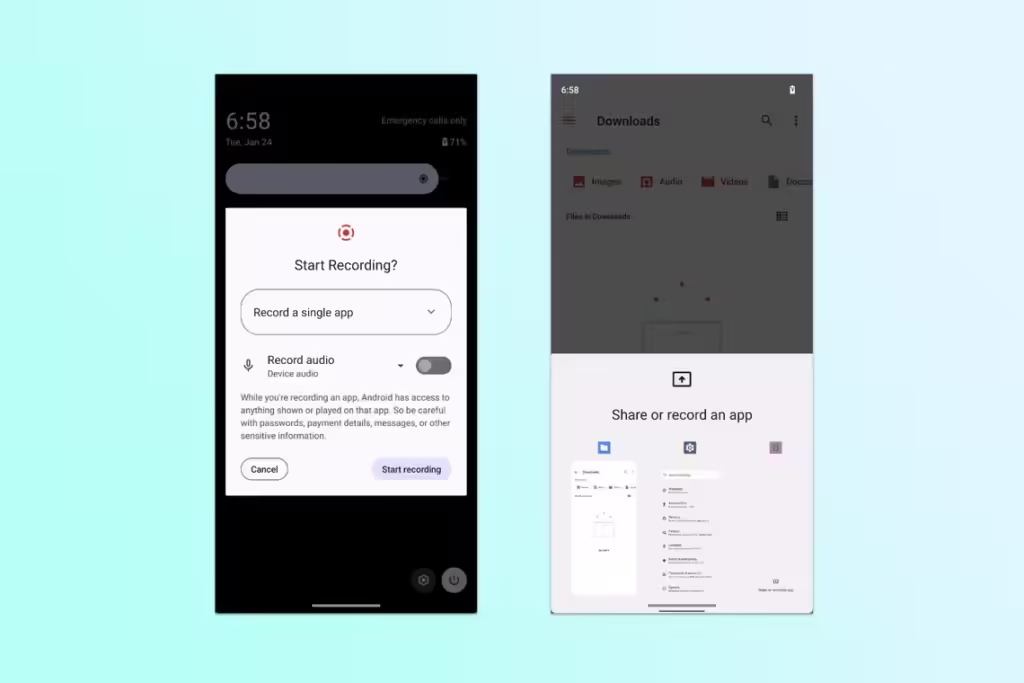
One of the most exciting additions is partial screen sharing. This feature allows you to share only a portion of your screen, providing more privacy and control during presentations or screen-sharing sessions.
2. Satellite Connectivity Support

Android 15 introduces satellite connectivity support, ensuring you stay connected even in remote areas without traditional cell coverage. This feature is a game-changer for adventurers and those in rural regions.
3. New In-App Camera Controls

Enhanced in-app camera controls give you more flexibility and precision when taking photos and videos. Adjust settings like exposure and focus directly within your favorite apps.
4. Universal Toggle for Keyboard Vibration Control

Say goodbye to manually adjusting keyboard vibration settings in each app. Android 15 offers a universal toggle, streamlining your typing experience across all applications
5. Sensitive Notifications

Sensitive notifications provide added security by hiding notification content until you unlock your phone. This ensures your private information remains confidential.
6. Bluetooth Popup Dialog

The new Bluetooth popup dialog makes managing your Bluetooth connections more intuitive and user-friendly, enhancing your overall connectivity experience.
7. Auracast Focus: Audio Sharing to Nearby Bluetooth LE Audio Streams

Auracast focus allows you to share audio with nearby Bluetooth LE Audio streams, perfect for sharing music or podcasts with friends without using external speakers.
8. High-Quality Webcam Mode

Transform your Android phone into a high-quality webcam for video calls and streaming. This feature ensures crystal-clear video quality, making it ideal for remote work and content creation.
9. Changes for Continuity Features on Foldable

Foldable phone users will appreciate the improved continuity features, providing a seamless experience when switching between screen modes.
10. Better Cover Screen Support

Android 15 offers better support for cover screens on foldable devices, making it easier to manage notifications and apps without unfolding your device.
11. Persistent Taskbar for Large-Screen Devices

Large-screen devices will now have a persistent taskbar, enhancing multitasking and navigation.
12. Health Connect

Health Connect centralizes all your health and fitness data, making it easier to track your well-being and sync information across different health apps.
13. Virtual MIDI 2.0 Devices

Musicians and producers can now take advantage of virtual MIDI 2.0 devices, offering improved audio quality and functionality for music production.
14. HDR Headroom Control

HDR headroom control provides better management of high dynamic range content, ensuring a more vivid and dynamic viewing experience.
15. Loudness Control

Fine-tune audio levels with the new loudness control feature, ensuring your media sounds just right.
16. Edge-to-Edge Apps by Default
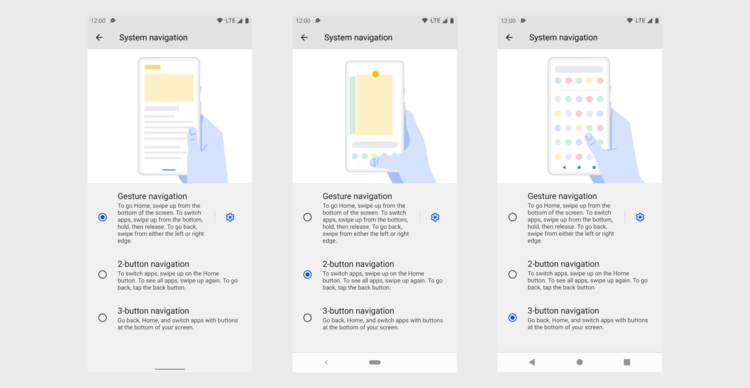
Android 15 enables edge-to-edge apps by default, maximizing your screen real estate and providing a more immersive experience.
17. Predictive Back

Predictive back functionality enhances navigation by anticipating your next move, making it smoother and more intuitive.
18. App Pairs to Quickly Launch Split-Screen App Combos

App pairs allow you to create and launch split-screen app combinations with ease, perfect for multitasking and productivity.
19. New Collapsible Volume Panel

The new collapsible volume panel provides a cleaner and more organized way to manage audio settings.
20. Richer Widget Previews with Generated Previews

Widgets now come with richer previews, giving you a better look at the information they provide before adding them to your home screen.
21. Bluetooth Auto-On

Bluetooth auto-on ensures your Bluetooth is always ready to connect to your devices, enhancing convenience and connectivity.
22. Adaptive Vibration

Adaptive vibration adjusts the intensity of vibrations based on your usage patterns, providing a more personalized experience.
23. New Color Contrast Settings

New color contrast settings improve accessibility, making it easier for users with visual impairments to navigate their devices.
24. Set Google Account Photo as an Avatar

Easily set your Google account photo as your avatar across various apps and services, streamlining your profile management.
25. Smaller Changes

Android 15 also includes numerous smaller changes and optimizations, ensuring a smoother and more efficient user experience.
Conclusion
Android 15 is packed with innovative features that promise to enhance your smartphone experience. From improved connectivity and camera controls to better multitasking and accessibility, Android 15 has something for everyone. Stay tuned for its release and get ready to explore all the new possibilities it offers.
For the most up-to-date information on the official release of Android 15, visit the official Android 15 webpage.



