
Table of Contents
Android 15 Beta 3 Update Rolled Out by Google: Everything You Need to Know
Introduction
If you’re an Android fan like me, you know how exciting it is to get your hands on the latest updates. Google has just released Android 15 Beta 3. In this detailed blog post, we’ll cover everything new in this latest build of Android, from major feature additions to minor tweaks and UI changes. Whether you’re a developer looking to test your apps or an enthusiast eager to try the latest Android features, this guide covers you.
Major Feature Additions
Improved Passkey Sign-In Experience
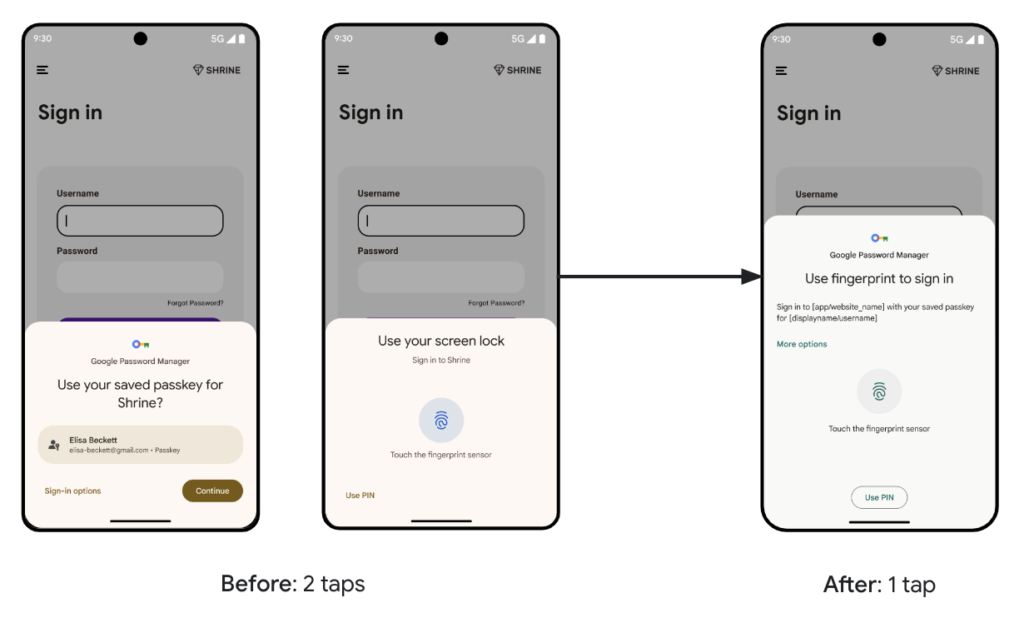
One of the standout features of Android 15 Beta 3 is the streamlined passkey sign-in experience. In previous versions, signing in with a passkey required a two-step process: confirming the account and then using a fingerprint for verification. Now, Google has simplified this by displaying account details directly on the sign-in screen, making it a one-tap process. Additionally, if you accidentally dismiss the passkey page, suggestions will now appear in the on-board suggestion row and drop-down menus, making it easier to re-access them.
New Screen Saver Options for Smart Home Control
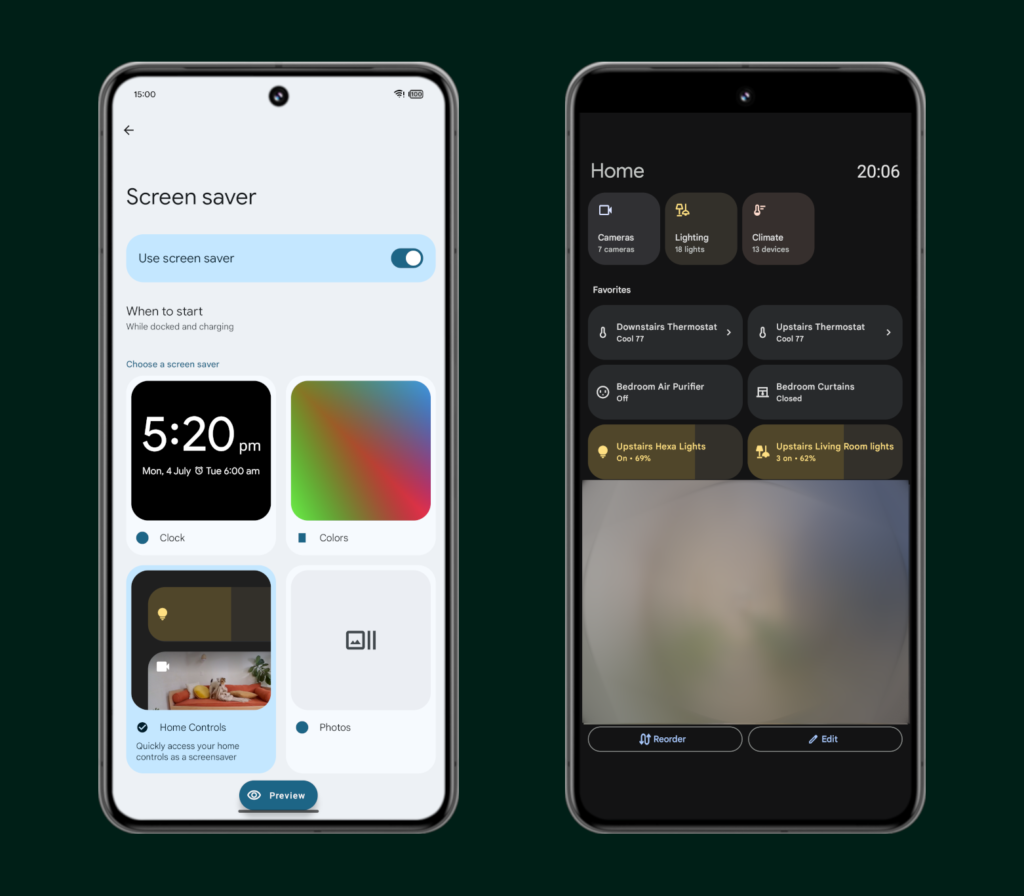
Another significant addition is the new screen saver option that allows you to control smart home devices directly from your Pixel phone while charging or from a Pixel tablet while docked. This feature provides a glance at the status of your smart home devices and enables you to perform actions like dimming lights, adjusting the thermostat, or locking doors connected to your Google Home network.
Smaller Feature Updates and Tweaks
Enhanced Home Screen Settings

Android 15 Beta 3 introduces a new option in the home screen settings to show the entire app name in two lines in the app drawer, rather than cutting it off in a single line. This makes it easier to identify apps with longer names.
Color Contrast Accessibility
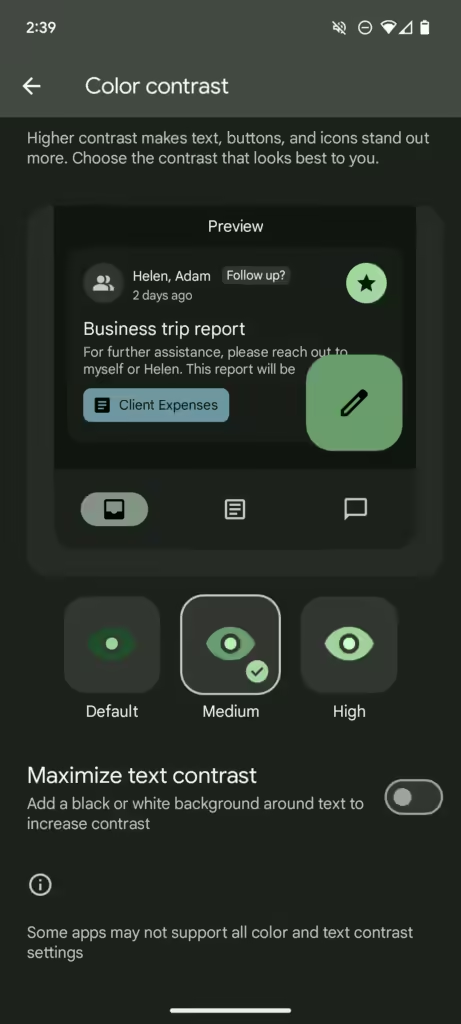
The color contrast feature introduced in Beta 2 is now more accessible within the display options menu. This improvement is part of Google’s ongoing efforts to enhance accessibility options for all users.
Adaptive Timeout Toggle
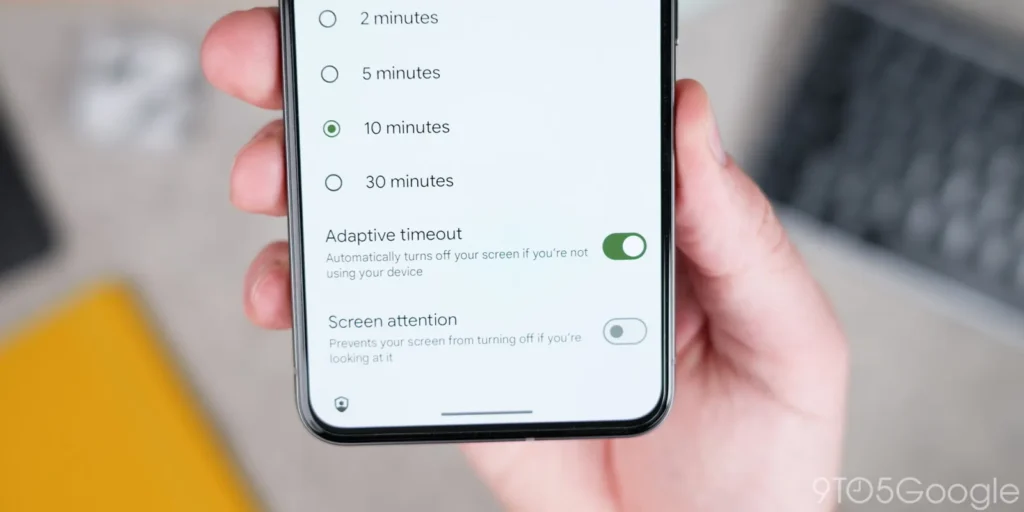
A new adaptive timeout toggle within the screen timeout settings menu will automatically shut off the screen when the device is not in use, helping to conserve battery life.
Relocated Circle to Search Option
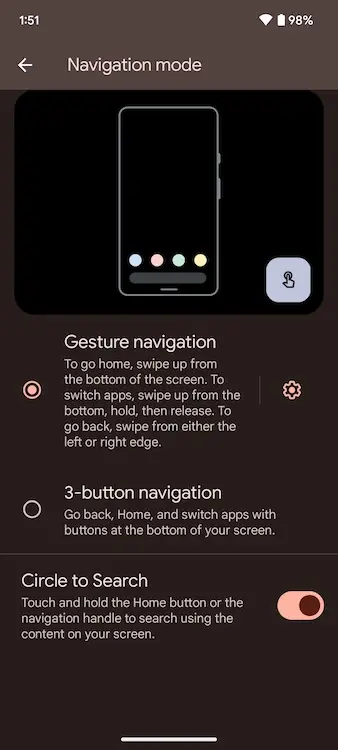
The option to turn off the Circle to Search feature has been moved to the gesture navigation mode menu for quicker access.
UI Refinements
Tweaked Animations

Google continues to fine-tune the animations in Android 15 Beta 3. The acceleration and easing of animations have been adjusted, providing a smoother and more fluid experience.
Refreshed Screenshot Preview
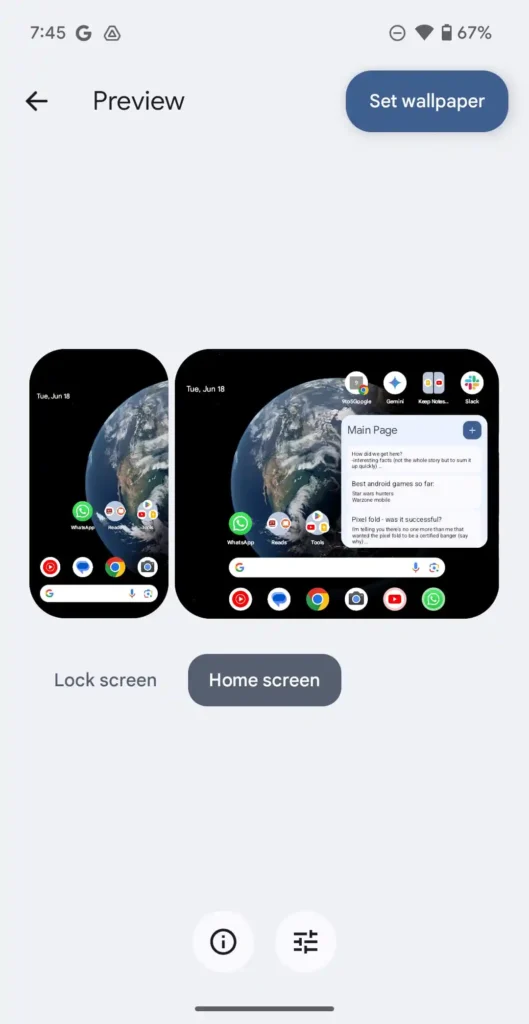
The screenshot preview has received a visual update with a bubbly outline for the share and edit icons, now neatly tucked away underneath the preview image.
Updated Android 15 Logo

The previous Android 15 logo has been replaced with a new ice cream-like shape, although the vanilla ice cream tagline has been removed from the version info page.
Wallpaper Adjustment Feature
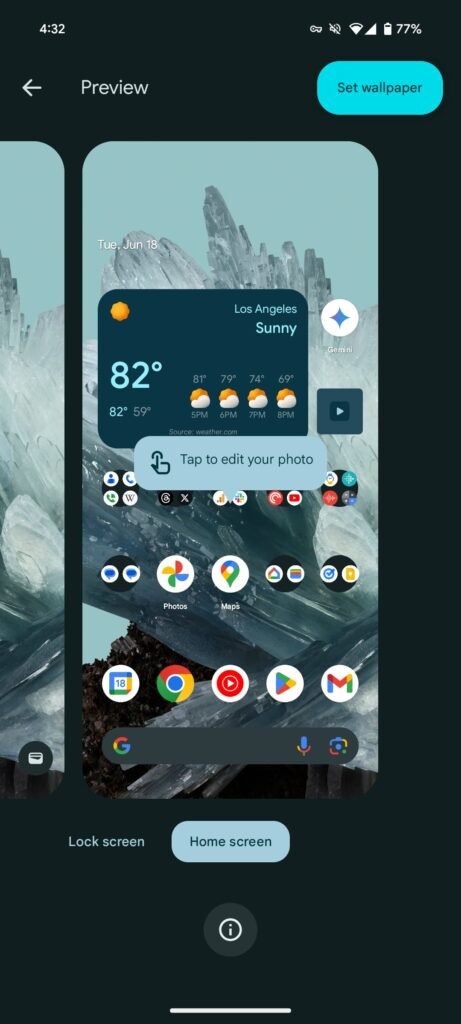
You can now readjust and reposition wallpapers directly from the wallpaper and style menu, a handy feature especially for larger screens like the Pixel Fold.
Bug Fixes and General Improvements
In addition to the new features and tweaks, Android 15 Beta 3 includes a significant number of bug fixes and general improvements. It also comes with the June security patch, ensuring your device is running the latest security updates.
Previous Beta Features Recap
To provide some context, here’s a quick recap of notable features from previous Android 15 beta releases:
- Beta 2: Introduced the Private Space feature, app pairs for large-screen devices, and predictive back animations by default.
- Beta 1: Brought the ability to change the default Wallet app, plus several privacy and security enhancements.
Looking Ahead: Future Releases
Android 15 Beta 3 marks the first platform stability milestone, meaning core system behaviors and APIs are now locked in. Developers can test their apps for compatibility and publish them to the Play Store. We expect Beta 4 in July and possibly Beta 5 in August, with the final release likely in October, alongside the new Pixel 9 series.
Should You Install Android 15 Beta 3?
If you’re wondering whether to install the beta, I advise you to proceed cautiously. While Beta 3 is stable and includes essential updates, it’s always wise to be prepared for potential bugs and issues. Most core functions and Google apps work fine, but you might encounter some app crashes and battery drain issues.
Conclusion
Android 15 Beta 3 brings several exciting updates, from major feature additions to minor UI refinements. As Google continues to fine-tune the Android experience, we can expect even more improvements in the coming months. Stay tuned for more updates, and don’t forget to share your thoughts in the comments below.



