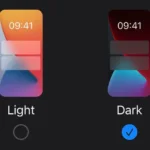Table of Contents
Alert for Android Users: CERT-In Issues High Severity Warning
Attention all Android users! The Indian Computer Emergency Response Team (CERT-In) has recently issued a high-severity warning that you need to be aware of. As technology continues to evolve, so do the threats that come with it, and staying informed is crucial to keeping your devices and personal information safe. Here’s what you need to know about the latest warning from CERT-In and how you can protect yourself.
What Is CERT-In?
CERT-In, the Computer Emergency Response Team of India, is a government agency under the Ministry of Electronics and Information Technology. Its primary role is to enhance the security of India’s internet domain and to respond to cybersecurity incidents. CERT-In regularly issues alerts and guidelines to help users and organizations defend against cyber threats.
The High Severity Warning
CERT-In has issued a high-severity warning for all Android users due to vulnerabilities identified in the Android operating system. These vulnerabilities could potentially allow attackers to gain unauthorized access to sensitive information, install malicious software, and compromise the overall security of affected devices.
Key Vulnerabilities Highlighted
- Remote Code Execution (RCE)
- Impact: This type of vulnerability allows an attacker to execute malicious code remotely on a device. This could lead to unauthorized access, data theft, and even full control over the device.
- Elevation of Privilege
- Impact: This vulnerability allows attackers to gain higher-level permissions than they should have. With elevated privileges, malicious actors can install apps, modify settings, and access sensitive data without the user’s consent.
- Information Disclosure
- Impact: Information disclosure vulnerabilities expose sensitive information such as personal data, contacts, messages, and more to unauthorized parties.
Who Is Affected?
The vulnerabilities affect multiple versions of the Android operating system. While the exact versions impacted have not been specified, it’s generally advisable for all Android users to take precautionary measures. This includes users with older devices as well as those with the latest models.
Steps to Protect Yourself
1. Update Your Device
Ensure your device is running the latest version of the Android operating system. Software updates often include patches for security vulnerabilities. To check for updates:
- Open Settings: Go to your device’s Settings app.
- Navigate to System: Scroll down and tap on “System” or “About phone.”
- Check for Updates: Tap on “Software update” or “System update” and follow the prompts to install any available updates.
2. Install Security Patches
In addition to OS updates, make sure you install any security patches released by your device manufacturer. These patches specifically address security vulnerabilities.
3. Use Trusted Apps
Only download apps from trusted sources like the Google Play Store. Avoid third-party app stores as they may host malicious apps that exploit vulnerabilities.
4. Enable Google Play Protect
Google Play Protect helps detect and remove harmful apps. Ensure this feature is enabled on your device:
- Open Google Play Store: Tap on your profile picture in the top right corner.
- Go to Play Protect: Select “Play Protect” and then “Settings.”
- Enable Scan: Make sure “Scan apps with Play Protect” is turned on.
5. Avoid Suspicious Links and Attachments
Be cautious of emails, messages, and websites that ask for personal information or prompt you to download files. These could be phishing attempts designed to exploit vulnerabilities on your device.
6. Regular Backups
Regularly back up your important data. In the event your device is compromised, having a backup ensures you don’t lose valuable information.
Conclusion
The high-severity warning issued by CERT-In highlights the importance of staying vigilant in the face of evolving cybersecurity threats. By keeping your device updated, installing security patches, and following best practices for app downloads and online behavior, you can significantly reduce your risk of falling victim to these vulnerabilities.
As technology users, it’s our responsibility to stay informed and proactive about cybersecurity. Make sure to follow the guidelines provided by CERT-In and spread the word to fellow Android users. Staying safe in the digital world requires a collective effort, and together, we can create a more secure environment for everyone.
Stay safe, stay updated, and always be cautious with your digital activities. If you found this information helpful, share it with your friends and family to help them stay protected too!