
Table of Contents
A few weeks ago, Google unveiled Android 15, packed with tons of new features. Samsung’s next big software update, OneUI 7, will be based on Android 15. While we don’t have all the details on OneUI 7 yet, most of the Android 15 features will make their way into it. By looking at what’s new in Android 15, we can guess what OneUI 7 will include. Here are 12 big changes from Android 15 that you’ll probably see on devices like the Galaxy S24 Ultra with OneUI 7.
Description Table
| Feature | Description |
|---|---|
| 1. Vertical App Drawer | It dims the screen more than previous versions |
| 2. Battery Health Feature | Check battery status similar to iOS |
| 3. Notification Cooldown | Customizable through Samsung’s Goodluck app |
| 4. Adjusts vibration intensity based on the environment | Enter doze mode 50% faster, with up to three extra hours of standby |
| 5. Adaptive Vibration | Lowers the volume of back-to-back notifications |
| 6. Improved Battery Life | AI-based, automatically locks the device when snatched |
| 7. Partial Screen Sharing | Share or record just an app window |
| 8 . Satellite Messaging Support | Requires compatible hardware, likely in future devices |
| 9. Improved Battery Life | Protects OTPs from being read by malicious apps |
| 10. Theft Detection Lock | AI-based, automatically locks the device when snatched |
1. Vertical App Drawer

Samsung is adding a vertical app drawer with OneUI 7. A Samsung moderator confirmed this, but it’s doubtful they’ll make it a built-in feature. Most likely, they’ll add it as an option in their Goodlock app. If you’re not familiar, Goodlock is a Samsung app that lets you tweak and customize the UI on Samsung devices so, if you want a vertical app drawer, head to Goodlock and enable it there once you get the update.
2. Battery Health Feature
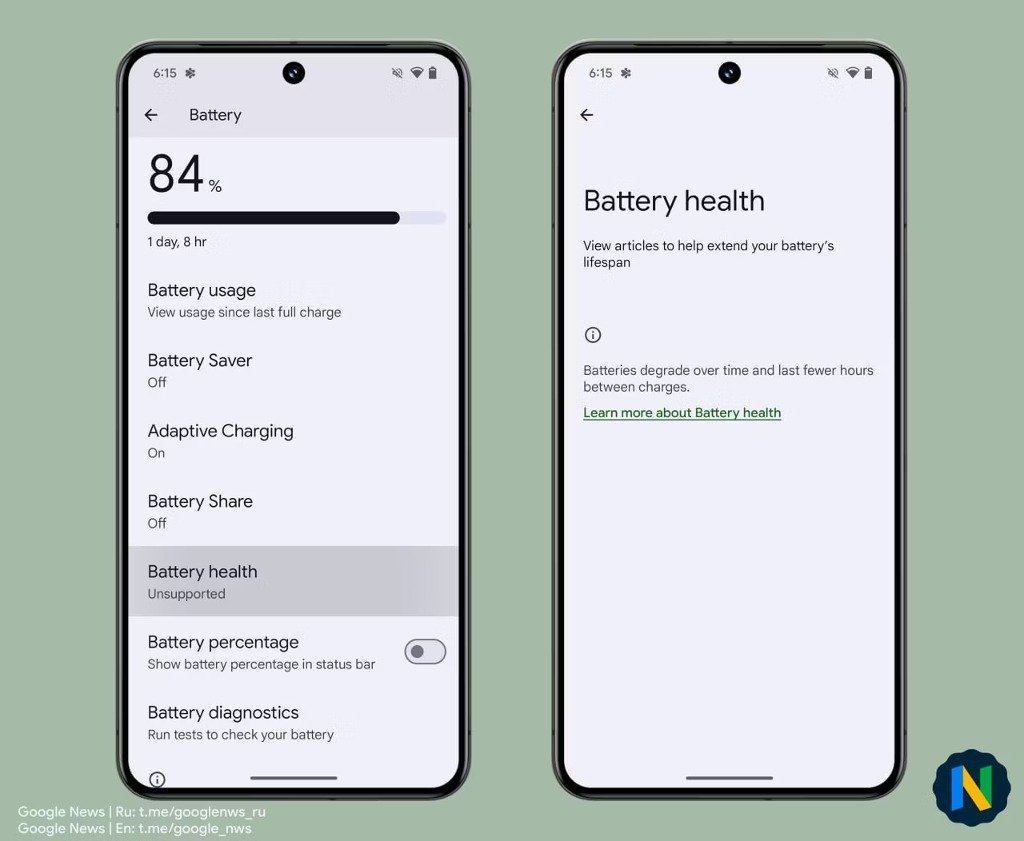
OneUI 7 might finally give Android a battery health feature, making it easy to check your phone’s battery status, similar to iOS. With OneUI 7, you’ll know if your phone’s battery has changed.
3. Notification Cooldown

We all love staying connected with notifications, but sometimes they can get overwhelming. OneUI 7 is bringing in a feature called “Notification Cooldown.” It lowers the volume of back-to-back notifications from the same app, so you won’t get overwhelmed by too many alerts.
4. Even Dimmer Display Brightness
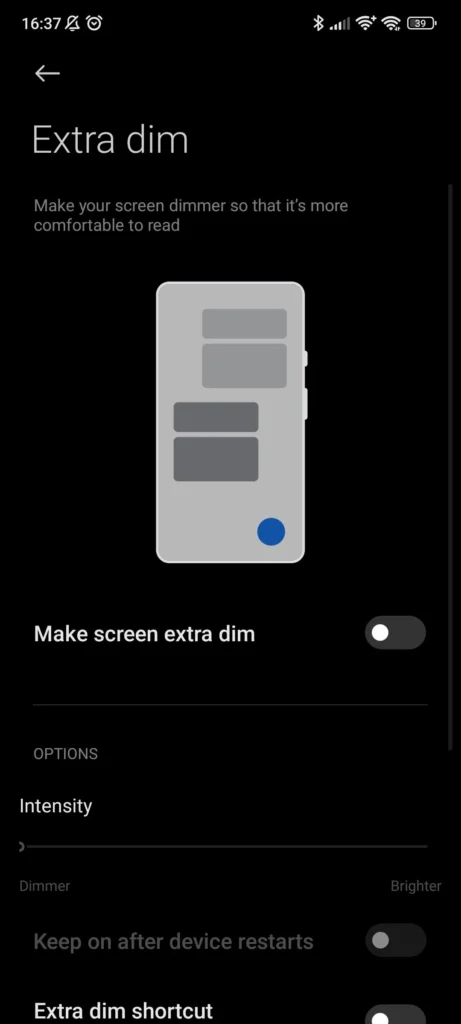
OneUI 7 might add an “even dimmer” display brightness option. This feature would let you dim your phone’s screen even more than before.
5. Adaptive Vibration
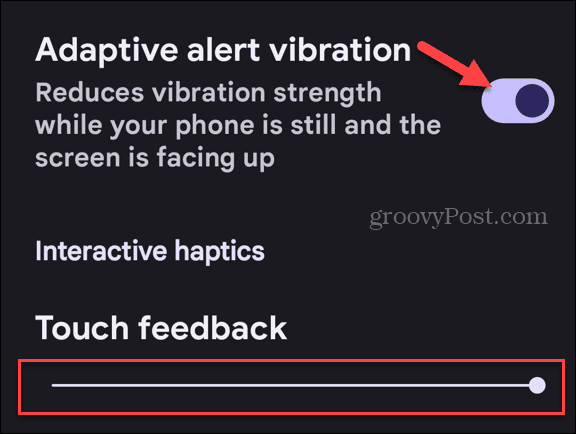
The OneUI 7 could get adaptive vibration, where the phone automatically adjusts its vibrations based on your environment. For instance, the phone’s haptics will vibrate more intensely when your phone is on a couch and less intensely when it’s on a table.
6. Improved Battery Life

OneUI 7 will greatly improve battery life, especially standby time. Devices will enter doze mode 50% faster, conserving power by reducing background activities. This results in up to three extra hours of standby battery life compared to previous versions.
7. Partial Screen Sharing

You know that feeling when you want to show someone something on your phone, but you don’t want them to see your whole screen? OneUI 7 has you covered with partial screen sharing. You can share or record just an app window rather than the entire device screen.
8. Satellite Messaging Support

Google has confirmed that satellite messaging support is coming to Android 15. However, you also need compatible hardware for it, so it’s unlikely that the S24 Ultra or older devices will have this feature. But there’s hope that the upcoming S25 Ultra might include it. Fingers crossed!
9. Sensitive Notifications

While various forms of two-factor authentication exist, not all are equally secure. Many platforms currently use the basic method of sending OTPs via text or email. However, OneUI 7 addresses this issue by introducing a sensitive notifications feature, which prevents your OTPs from being read by malicious Android apps.
10. Theft Detection Lock
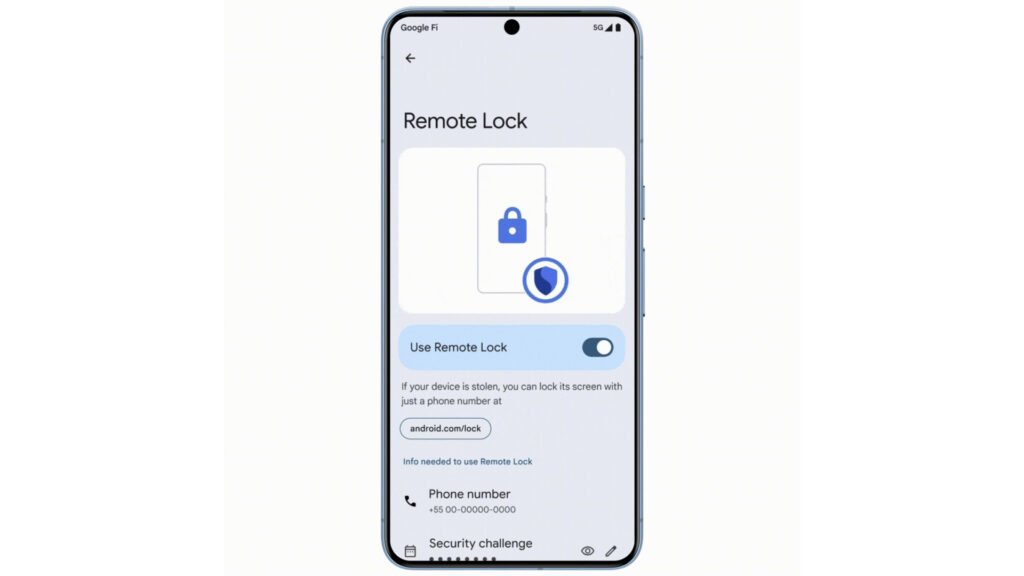
OneUI 7 introduces a new feature called “Theft Detection Lock.” This feature uses AI to detect when your Android device is snatched. It automatically locks your device, preventing thieves from accessing your data. Even if the thief tries to reset the device, they can’t set it up again without your device or Google account credentials. This makes stolen devices useless and reduces the incentive for phone theft.
OneUI 7 Release Date
Samsung will start the beta program for OneUI 7 sometime on October 3. Keep an eye out for updates and be among the first to experience the new features!
By exploring these new features, you’ll be well-prepared for the exciting updates coming to OneUI 7. Stay tuned for more details as Samsung rolls out the beta program and final release!


