Table of Contents
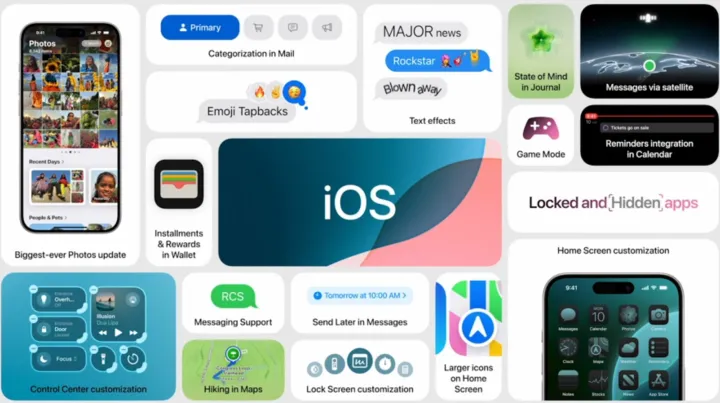
Everything iOS 18 Beta ‘Stole’ from Android
Apple’s latest iOS 18 update has arrived, and it’s packed with features that might seem oddly familiar to anyone who has used an Android phone. This update brings several enhancements that have been part of the Android ecosystem for years. Let’s dive into the details of what iOS 18 has ‘borrowed’ from Android.
1. Home Screen and Lock Screen Customization

One of the standout features of iOS 18 is the ability to place icons anywhere on the Home Screen. This level of customization has been a staple in Android for a long time, allowing users to have a more personalized and functional home screen layout. iOS 18 also introduces a color picker for app icons, reminiscent of Android’s color customization options, making the iPhone home screen more dynamic and personalized.
2. Enhanced Control Center

The Control Center in iOS 18 has seen a significant upgrade. Users can now have multiple control centers with different sets of controls. You can swipe to access music controls, home automation controls, and more. Additionally, controls can be resized and customized directly on the lock screen, similar to Android’s Quick Settings panel, which has long provided this kind of flexibility.
3. On-device AI

Apple has integrated more advanced on-device AI capabilities in iOS 18. Siri now performs tasks like changing text tonality and generating images based on prompts, akin to Google Assistant’s capabilities. This shift makes Siri more of a personal assistant, capable of interacting with apps and performing complex tasks on behalf of the user, much like how Google Assistant operates on Android.
4. Mail and Messaging
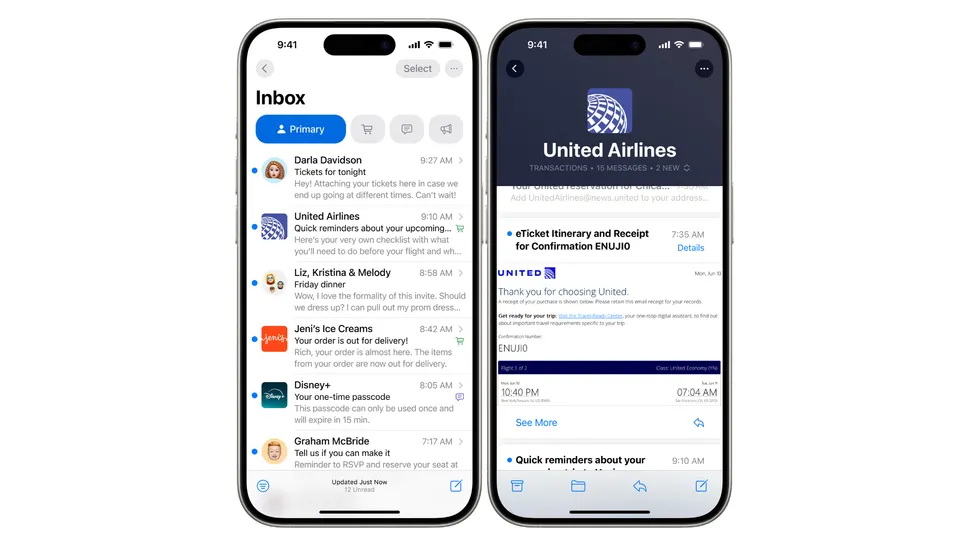
iOS 18 has revamped its Mail and Messaging apps with features that Android users have enjoyed for a while. The Mail app now supports smart categorization, advanced search filters, and a unified inbox, paralleling the robust functionality of Gmail. The Messaging app has improved media sharing, group chat management, and privacy features, aligning it more closely with the capabilities found in Android’s messaging platforms.
5. Dedicated Password App
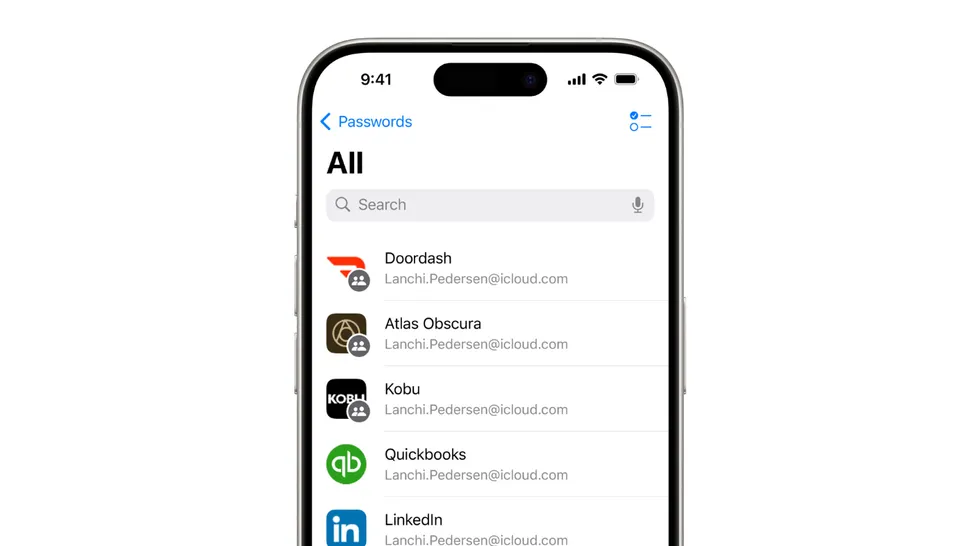
A significant addition in iOS 18 is the dedicated Password app, which consolidates all stored passwords in one place. This is similar to Google’s Password Manager, which has provided a centralized password management solution on Android. Apple’s version aims to simplify password management across its ecosystem, providing users with a more secure and convenient way to handle their credentials.
6. Game Mode

iOS 18 introduces a Game Mode that optimizes the device’s gaming performance, reduces distractions, and provides quick access to game-related tools. This mirrors the Game Mode found on many Android devices, which enhances the gaming experience by prioritizing performance and minimizing interruptions.
7. “Tap to Cash”

Lastly, iOS 18 brings a new feature called “Tap to Cash,” enabling users to make quick payments or transfer money by simply tapping their phones together. This is very similar to Android’s NFC-based payment solutions like Google Pay, which have been available on Android devices for years.
1. iOS vs. Android: A Comparative History
Provide a brief history of the competition between iOS and Android, highlighting previous instances where features have been adopted by one platform from the other. This context will add depth to your blog and help readers appreciate the ongoing evolution of both operating systems.
2. User Reactions and Industry Response
Include a section on how users and industry experts are reacting to iOS 18’s adoption of these Android-inspired features. Highlight any notable opinions or debates within the tech community, as this will engage readers who are interested in the broader implications of these updates.
3. Practical Benefits of These Features
Discuss the practical benefits that these features bring to iPhone users. For instance, explain how the enhanced Control Center or Game Mode improves daily use and gaming experiences. Providing real-world examples can help readers understand the value of these updates.
4. How to Make the Most of iOS 18’s New Features
Offer tips on how users can best utilize these new features. For example, guide readers on how to customize their Home Screen, optimize the new Game Mode, or manage their passwords effectively using the new Password App. Practical tips can make your blog more actionable and useful.
5. Potential Drawbacks or Limitations
Address any potential drawbacks or limitations of these new features. For example, discuss if there are any missing functionalities that Android still does better or if there are any known issues with the iOS 18 update. This balanced approach can make your blog more credible and trustworthy.
6. Cross-Platform Compatibility
Explore how these new iOS 18 features interact with other Apple devices and services, such as the Apple Watch, Mac, or HomePod. Also, discuss the cross-platform compatibility between iOS and Android, especially for users who use both ecosystems.
7. Security and Privacy Enhancements
Highlight any security and privacy enhancements that come with these new features. For instance, discuss how the dedicated Password App improves user security or how the enhanced Mail and Messaging apps protect user privacy. Security-conscious readers will find this information particularly valuable.
8. Future Predictions
Speculate on what future iOS updates might bring, especially in response to upcoming Android features. This forward-looking perspective can engage readers who are interested in the future of mobile technology and keep them coming back to your blog for updates.
9. Integration with Third-Party Apps
Discuss how well these new iOS 18 features integrate with popular third-party apps. For example, how does the Game Mode work with popular mobile games? Or how does the on-device AI interact with third-party productivity apps? This information can be highly relevant for users who rely heavily on non-Apple apps.
Conclusion
While some might say that iOS 18 has ‘stolen’ features from Android, it’s more accurate to see this as a case of Apple adopting and refining good ideas. This cross-platform inspiration ultimately benefits users by bringing the best features to both ecosystems. The enhancements in iOS 18 show that Apple is paying attention to what works well in Android and isn’t afraid to integrate those ideas into its operating system.
Whether you’re an iPhone loyalist or an Android enthusiast, these updates demonstrate how the best ideas often transcend platform boundaries. iOS 18’s new features show that Apple is committed to enhancing the iPhone experience by making it more versatile and user-friendly. The competition between iOS and Android continues to drive innovation, pushing both platforms to evolve and improve continuously. So, as iOS 18 rolls out, users can look forward to a richer, more customizable, and smarter iPhone experience, even if some of those features have a distinctly Android flavor.



